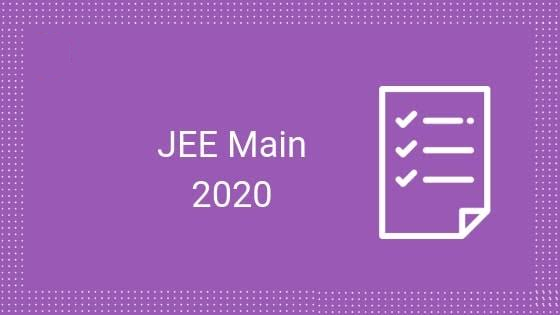
JEE Main: An overview
For engineering aspirants, JEE Main is the gateway to enroll in one’s dream engineering college. JEE Main was previously known as the All India Engineering Entrance Examination. Currently, NTA (National Testing Agency), established by the Ministry of Human Resource Development, is responsible for conducting the JEE Main. NTA was entrusted with this responsibility to ensure a transparent and international standard of evaluation for aspiring students. It tests the competency of students for admission in the top tech colleges in India.
JEE Main: This stage of the examination is for the seats in NITs, GFTIs, CFTIs, etc. Only qualifying JEE Main is not enough for admission in IITs.
JEE Advanced: This is the second stage of the examination, and is held for the seats in IITs IISERs, and a few other top technical colleges.
Important dates
As per the recent updates by the officials of NTA, the admit cards for the first session of JEE Main 2020 will be released on December 6, 2019. They will be available on the official website of JEE Main. Candidates who have registered for JEE Main 2020 can download their admit cards from the official website. The exam is conducted twice every year. The admit card of JEE Main 2020 for the first session will be released in December and the exams will be conducted in January. The admit cards for the second session will be released on March 16.
Steps to download the JEE Main 2020 admit card
First, the candidate needs to login on the website using the personal credentials shared during the registration process. On the admit card, all vital information like the name of the candidate, exam center, examination timing, etc. will be mentioned.
Admit cards for JEE Main 2020 can be downloaded via either of the two methods mentioned below.
- Using application number and date of birth
- Using application number and password
Method 1: Steps to download the admit card using application number and date of birth
- Login on the JEE Main official website.
- Click on the button “Download JEE Main January 2020 Admit Card.”
- The user will be redirected to a new page. Click on “Download JEE Main Admit Card through Application Number and Date of Birth.”
- Fill in the required fields with the system-generated application number and the date of birth.
- Click on the “submit” button.
- The JEE Main admit card will open in a new tab. The candidate must download the ticket in pdf format and save it securely for future use.
Method 2: Steps to download the admit card using application number and password
- Login on the JEE Main official website.
- Click on the button “Download JEE Main January 2020 Admit Card.”
- The user will be redirected to a new page. Click on “Download JEE Main Admit Card through Application Number and Password.”
- Fill in the required fields with the system-generated application number and the password created at the time of registration.
- Click on the “submit” button.
- The JEE Main admit card will open in a new tab. The candidate must download the ticket in pdf format and save it securely for future use.
Details mentioned on the JEE Main 2020 admit card
- Name of the candidate
- Father’s/Guardian’s name
- Gender
- Category/Person with Disability
- Candidate’s photograph
- Number
- Candidate’s and Parents’ signature
- Email ID & Mobile No
- Centre code
- Exam center
- Application number
- Name & address
- Roll number
- Exam date & timing
- Course
- State Code of Eligibility
- Medium & name of the question paper
If the candidate forgets his/her JEE Main 2020 registration password
Students will not be able to download the JEE Main 2020 admit card from the website without the password. Below are the steps to retrieve the password in case the candidate forgets it.
Upon successful registration, the application number is sent to the registered email ID and phone number. The candidate must check the mail in their inbox in order to find the application number and password.
Alternatively, follow the below-mentioned steps to retrieve the application number and password.
- Login on the JEE Main official website
- Click on the option “I can’t access my account.”
- Next, two options will pop up: “Forgot Application Number” and “Forgot Password.” Click on the appropriate option and click “Continue.”
Three options will be displayed. Choose any one to retrieve the application number and click on “Continue.”
- Security question
- Verification code via SMS to the registered mobile number
- Reset link via email sent to the registered email ID
- The applicant will be redirected to a new page to enter their personal credentials. Fill in the required details and click on “Continue.” The application number and password will be retrieved.
JEE Main admit card can’t be downloaded
Candidates unable to download their admit cards from the online portal must contact NTA. All contact information and timings are mentioned on the official website. Applicants must be careful to check the admit card for any discrepancies. On the day of the examination, candidates will not be allowed to enter the hall without a valid admit card. Original ID proof and passport-size photographs must also be carried for validation.

